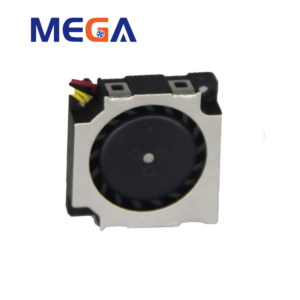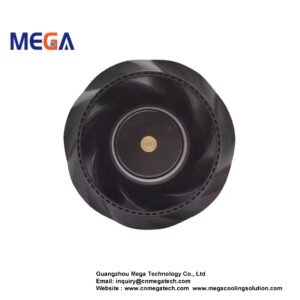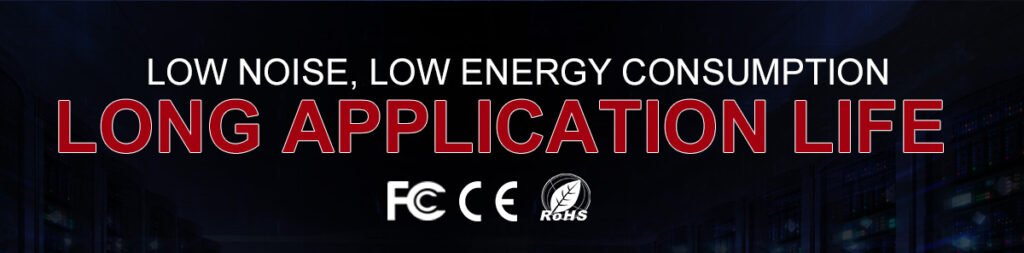Introduction
When it comes to cooling systems, fans play a crucial role in maintaining optimal temperatures. If you have a Sanyo Denki fan that needs replacing, you may be wondering if a mega fan could be a suitable alternative. In this article, we will guide you through the process of replacing a Sanyo Denki fan with a Mega fan, ensuring a smooth transition and efficient cooling for your system.
Understanding Sanyo Denki Fans
Sanyo Denki fans are known for their reliability and performance. However, if your Sanyo Denki fan is no longer functioning properly or is incompatible with your system’s requirements, it may be time for a replacement. Before proceeding with the replacement, it’s essential to understand the specifications and requirements of your current Sanyo Denki fan.
Choosing the Right Mega Fan
Mega fans are powerful cooling solutions that can provide effective airflow in various applications. When selecting a mega fan as a replacement for your Sanyo Denki fan, there are a few factors to consider:
- Size: Ensure that the mega fan you choose is compatible with the available space in your system. Measure the dimensions of your current Sanyo Denki fan and look for a mega fan with similar or slightly larger dimensions.
- Airflow: Check the airflow specifications of your Sanyo Denki fan and find a mega fan that can deliver comparable or higher airflow. This will ensure that your system receives adequate cooling.
- Noise Level: Consider the noise level of the mega fan, especially if noise is a concern in your application. Look for models that offer quiet operation without compromising on performance.
- Power Consumption: Compare the power consumption of the Sanyo Denki fan with the mega fan to ensure compatibility with your system’s power supply.
Replacing the Sanyo Denki Fan
Now that you have chosen the right mega fan, it’s time to replace the Sanyo Denki fan. Follow these steps for a successful replacement:
- Turn off the power supply to your system and unplug it from the electrical outlet.
- Locate the Sanyo Denki fan within your system. It is typically found on the CPU, GPU, or other heat-generating components.
- Disconnect the power cable and any other cables connected to the Sanyo Denki fan.
- Remove any screws or fasteners securing the fan to the system. Keep these screws handy as you may need them to attach the mega fan later.
- Gently lift the Sanyo Denki fan out of its position, being careful not to damage any surrounding components.
- Place the mega fan in the same position, aligning it with the mounting holes.
- Secure the mega fan using the screws or fasteners you removed from the Sanyo Denki fan.
- Connect the power cable and any other necessary cables to the mega fan.
- Double-check all connections and ensure the mega fan is properly installed.


Testing and Maintenance
Once the mega fan is installed, it’s important to test its functionality before closing up your system. Turn on the power supply and observe the fan’s operation. Ensure that it spins smoothly and provides adequate airflow.
Regular maintenance is essential to keep your mega fan running optimally. Clean the fan blades regularly to remove any dust or debris that may hinder its performance. Additionally, monitor the fan’s noise level and temperature to identify any potential issues that may require further attention.
Conclusion
Replacing a Sanyo Denki fan with a mega fan can be a straightforward process if you follow the right steps. By choosing a suitable mega fan and ensuring proper installation, you can enjoy efficient cooling and reliable performance for your system. Remember to consider factors such as size, airflow, noise level, and power consumption when selecting a mega fan as a replacement. With proper maintenance, your new mega fan will keep your system running smoothly for years to come.
Mega Tech can customize your choice to meet even the most demanding restrictions. If you have any questions or wish to learn more about Axial fans, contact Mega team today.
Articles you may also like:
EC fan | EC cooling fan features and advantages
The application of cooling fans in 3D printers